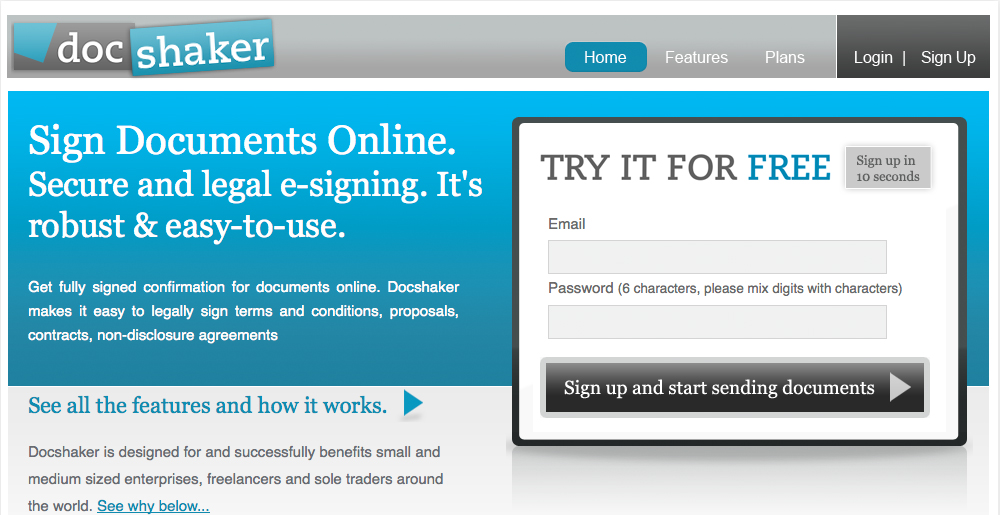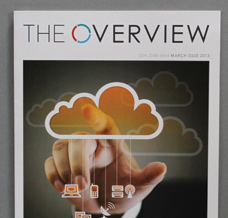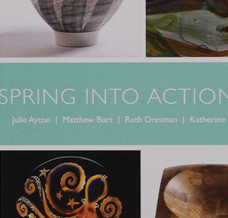Related Posts
We are pleased to announce the work we have been doing for DocShaker.com is now online with their beta launch on Friday.
We’ve worked closely with docshaker.com to deliver a new application designed to give a user the ability to sign documents online. The idea was borne out of a need to turn around proposals and quotes quickly with a mechanism to enable clients to easily authenticate and agree to it. Putting this often arduous and time consuming process online makes life simple for both the seller and the client to get the housework out of the way and begin business.
We have contributed to the design, usability and front end build of the application. Having embarked on the project in early summer 2009 we are pleased to see the beta state version online at docshaker.com.
We are really pleased with how the application has turned out both in it’s usability, functionality and design. Having spent many hours user testing we feel that it is intuitive enough for a user to get to grips with immediately, yet powerful and flexible enough to be suitable for a wide range of document types and applications.
Ben Eliott of DocShaker.com said: “Unstuck Design have been a core part of Docshaker’s development cycle, delivering not just designs which exceeded our expectations but in handling GUI design requirements in the context of a complex iterative development process.”
DocShaker saves both time and effort
As a business it’s always important to maximise the opportunity of a new project or sales lead, especially in times of a recession. Sometimes after an initial meeting or discussion there is a time lapse between the seller generating a quote or proposal, and then a subsequent lapse before the proposal is finally agreed by the new client. Often due to these time delays a lead can turn cold or once it is agreed, the project timescales become even more condensed. The due diligence of ensuring there is a signed agreement to ensure both parties are fully protected can be left incomplete in the rush to start the actual job. The aim of this new document agreement application is to narrow the gap in both the document creation area, and also the signing and agreeing process to increase productivity and ultimately profitability.
The simple steps to a signed document
DocShaker uses a template system allowing documents to be stored in their core form to then be customised to a particular clients details very quickly. This is done by setting up the template with placeholders that can later be personalised per document. A top level example of this is adding the clients name, contact details, service description and price of service they require. Once the template is setup, the user simply needs to enter the client and job details and they are populated where appropriate throughout the document. From start to finish it can only take a minute to create and send a detailed proposal.
Once the document is ready you simply send it to the client as a pdf file via email. At this point you can setup the type of authentication you would like to use (including Twitter and OpenID), any time expiration periods and set a password for online access. The client then follows a simple link to authorise themselves and sign the agreement at which point both parties receive a pdf of the signed document. That’s just a quick snap shot of how it works, so head over to DocShaker to see the full features.
It’s FREE to use!
There is no cost to sign up and try DocShaker. In fact you are able to use the application free of charge for as long as you want. The free plan allows 5 documents to be sent each month with unlimited clients and document templates. Why not head over there now and give it a whirl. We would love to hear any feedback so we can further improve the service as a whole.