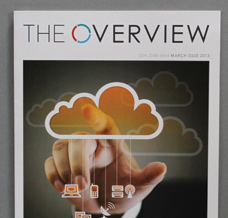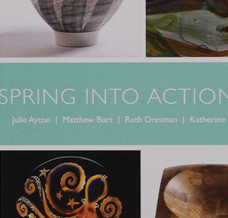Related Posts
At the moment it’s possible you might be experiencing an influx of online traffic to your website, or that unfortunately business is quiet and you have unexpected time on your hands to review and plan for busier times ahead. With both these scenarios in mind, here is a list of 10 things you can easily review and implement on your website that will ensure it performs better, improves your user experience and enhances your overall brand.
1. NEWSLETTER INCENTIVE
Update the sign up to a newsletter box on your website. Provide an incentive or a reason to take action. It could be
a promotion or even a link to view a previous newsletter so they can see the sort of thing they will receive.
2. WRITE AN EMAIL NEWSLETTER
Now more than ever it is important to be helpful and genuine. The personal approach
of an email newsletter is a good way to nurture relationships and build long term loyalty.
3. WEBSITE SPEED
Run a speed test on your website and see what may be slowing it down. You might need to hand the results to your web developer but as speed is important to users, as well as Google, it is useful to know how your site is performing. Here’s the link https://developers.google.com/speed/pagespeed/insights/
4. CHECK YOUR LINKS
Users find broken links on a website annoying and they will generally move on to another site having discovered one. Run a link check of you site using this tool https://www.drlinkcheck.com/ and it will give you a report of the pages that need fixing.
5. CONTENT AUDIT
If your website has a lot of duplicate content it won’t rank well on search engines and users may find it harder to use. This is a handy tool to run a full audit on your website to check for any pages that have heavily duplicated content: http://www.siteliner.com/
6. REVIEW THE SITE ON YOUR MOBILE
It is easy to overlook viewing your own website on a mobile even though you probably browse many other sites on one. Have a look at each page of your site and ask yourself, can I navigate to this page easily, is the information easy to read and are the call to actions clear? Is the text legible and are the buttons large enough to be tapped easily?
7. CALLS TO ACTION
Look at the call to actions across the site. This is anywhere on the site where you think there needs to be a ‘next step’ for the user. It can be anything from a ‘get in touch’ button, a ‘visit us’ button through to ‘view more like this’ or ‘follow us on facebook’. On every page of your website there will be one action that you would most like visitors to that page to complete, make this action bold and easy for users to act upon.
8. IMAGE QUALITY
Older and poor quality images on a website can date it very quickly. Have a look at the size and clarity of your images. Are they vibrant, appealing and representative of your business? Many older sites have smaller images which are harder for users to view, and some sites have characterless stock photos which are generic and bland. Now might be a good time to take some new shots and bring your services
and products to life.
9. CHECK YOUR SOCIAL MEDIA LINKS
Are your social media links up to date? It may sound surprising, but many sites link to an out of date Facebook or Instagram page because the link has since changed. Often newer networks are not included on a websites social links so double check you are linking to
all the social networks you are active on and remove any you aren’t using, for example Google +.
10. IS YOUR WEBSITE SECURE?
This is a quick check, but an important one. Having an SSL certificate means a padlock is displayed in the address bar of your browser and shows that any data sent from the site is encrypted. This site will check how effective your SSL is and if it has expired. https://www.whynopadlock.com/
NEED HELP?
If you have any questions about these checks or improving your website just ask, we’re here to help!